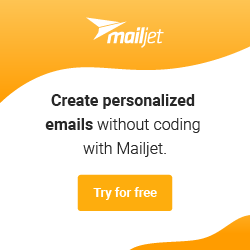Source: acloudguru.com
AWS Workspaces vs Azure Virtual Desktop: choosing your VDI solutionCategory: Software, Microsoft
We think you might be interested in this job:
Prismatic
Thankfully, you’ve been keeping up to date with the cloud world and you know you can use either Azure Virtual Desktop or AWS Workspaces to provide virtual desktops for your co-workers, but which one should you choose?
If you want to learn more about Azure Virtual Desktop and how you can use it to provide a secure, scalable, and seamless virtual desktop to your end users, check out my course Introduction to Azure Virtual Desktop where I cover Azure Virtual Desktop topics such as terminology, figuring out pricing and licensing, and show several demos of it in action.
Related Articles
Community Partners
DevOps Careers