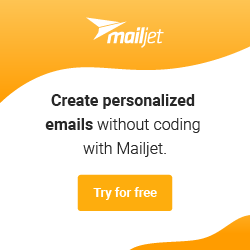Source: medium.com
Connect SSH enabled MySql Database using Azure Data FactoryCategory: Database, Data
We think you might be interested in this job:
Prismatic
Related Articles
Community Partners
DevOps Careers