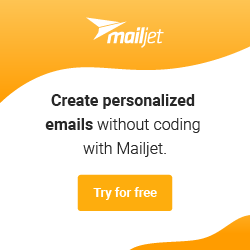Source: dzone.com
Design, Develop, Deploy and Manage a RESTful Application With MuleSoftWe think you might be interested in this job:
Prismatic
Step 6: Go to API Manager -> Manager API from Exchange, select the application you published in Exchange and click on Save.
Click on the "Environments" tab, choose your env that you want your application to be deployed, get the client_id and client_secret values.
If you want to apply any policies, Goto AnypointPlatform --> API Manager--> Select your application --> Add new policy and apply.
Related Articles
Community Partners
DevOps Careers