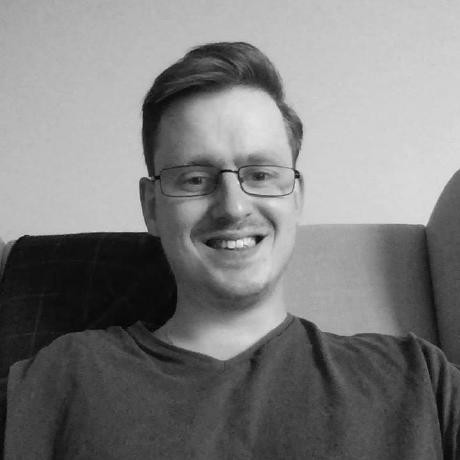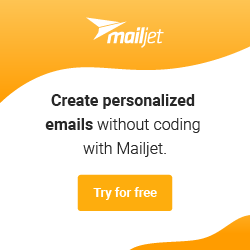Source: medium.com
Extending GKE with ExternalDNSCategory: Kubernetes
We think you might be interested in this job:
Prismatic
When defining our service resource, we use an annotation to configure the desired DNS record: Below is a manifest you can use to deploy this service.
This manifest containers two resources: When ready to deploy run: We can see the results in few moments by typing: The results may look something similar to this: We can query CloudDNS with the glcoud dns record-sets list command to see if the DNS record was added: We should see a record added that looks something like this: You can point your web browser to http://hello-svc.test.acme.com and seem something like: We can also use curl and filter out the pod name several times to see if we can hit all 3 pods: The results will definitely vary.
To deploy all of this, run the following command: After a few moments, you can the ingress created with: This should show something like: We can check to see our DNS record is registered in Cloud DNS with: This will show us something like the following: You can point your web browser to http://hello-ing.test.acme.com and seem something like: Using the same URL, we can use curl to hit the DNS name a few times and filter for the pod name.
Related Articles
Community Partners
DevOps Careers