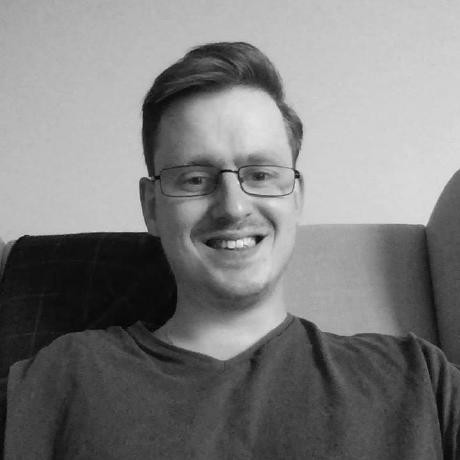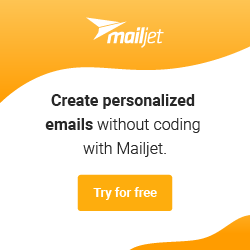Source: dzone.com
Hands-On GitOps With OneDev and KubernetesCategory: Kubernetes
We think you might be interested in this job:
Prismatic
To verify that things are working, run below command in your terminal to make sure it is successful: Now that we have a working cluster, let’s deploy OneDev into the cluster to manage code of our demo project
In our setup above, we deploy the demo project directly into the default namespace, which is not good.
Let’s create two namespaces, one for test and one for production: This tells OneDev to deploy our demo project into production namespace if built against the master branch and deploy into the namespace identified by branch name otherwise.
Related Articles
Community Partners
DevOps Careers