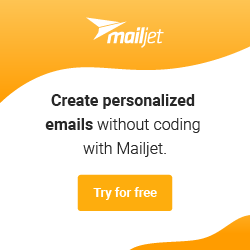Source: logit.io
How Can I Change The Index Names From Logstash-*Category: Data
We think you might be interested in this job:
Prismatic
if[FIELD] == "CONDITION"{ mutate { add_field => {"[@metadata][beat]" => "YOURINDEXNAME"} }}
So if you wanted to have your IIS logs in their own index you could add: if[type] == "iis"{ mutate { add_field => {"[@metadata][beat]" => "iis"} }}
Related Articles
Community Partners
DevOps Careers