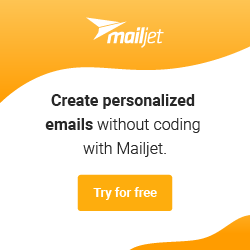Source: logit.io
How Do I Create A New Elastalert Rule?Category: yaml
We think you might be interested in this job:
Prismatic
If you want to create a new alert rule click 'New Rule' where you will then enter your rule name for your yaml file, then click the 'Create' button.
Several rule types that are common when creating your alert rule are: Frequency type: Match where there are X events in Y time Spike type: Match when the rate of events increases or decreases Flatline type: Match when there are less than X events in Y time Blacklist type: Match when a certain field matches a blacklist Whitelist type: Match when a certain field matches a whitelist Any type: Match on any event matching a given filter Change type: Match when a field has two different values within some time
Related Articles
Community Partners
DevOps Careers