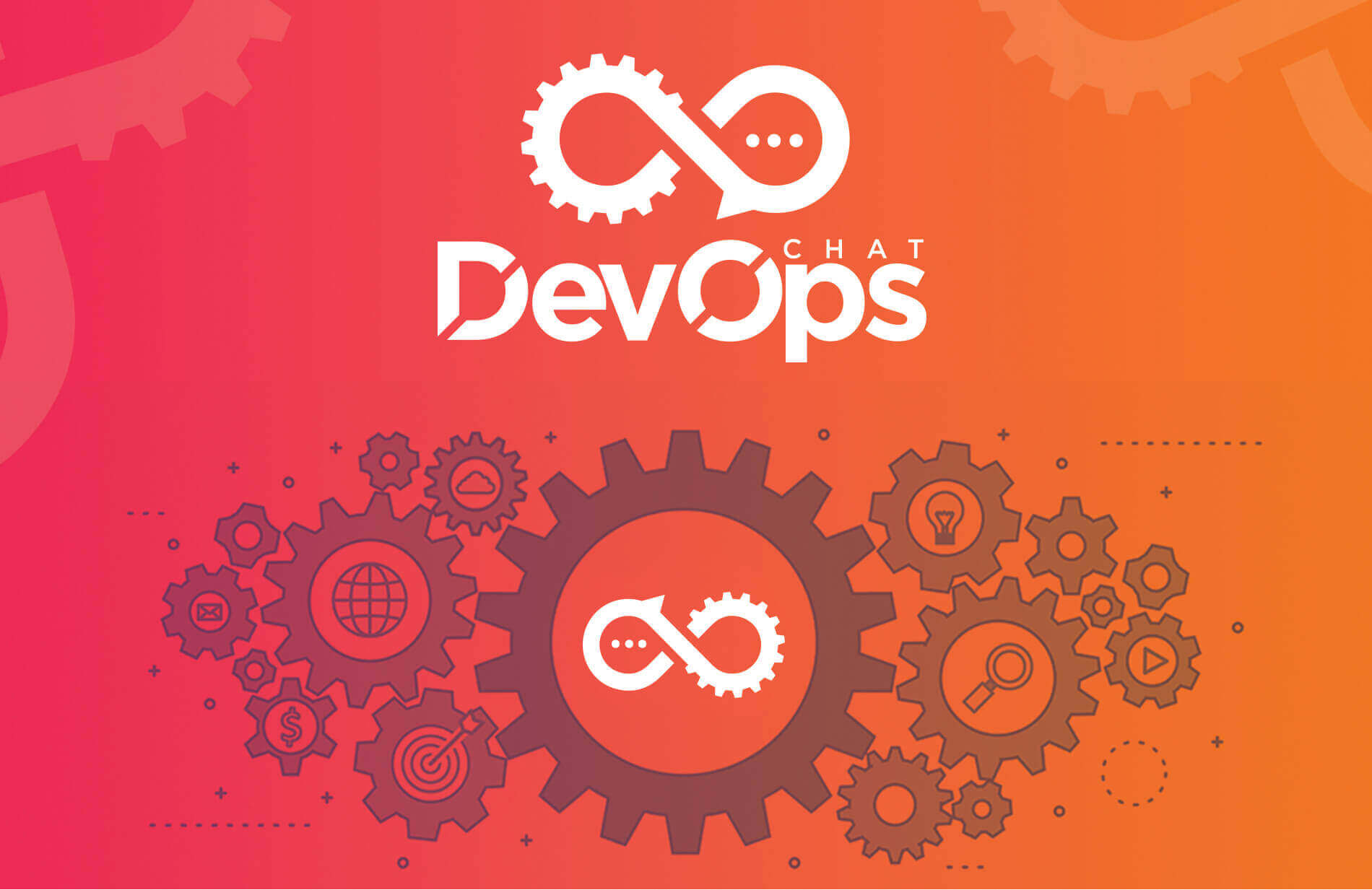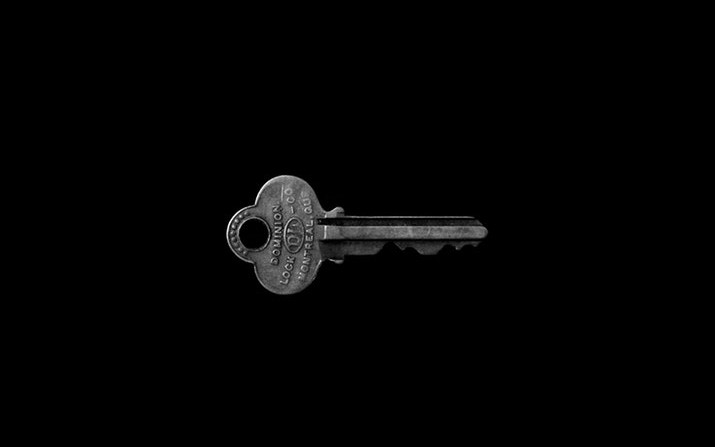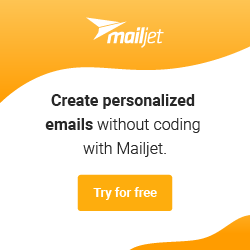Source: medium.com
How do you implement Blue/Green deployment in AWS (Part 5/7)Category: Ubuntu
We think you might be interested in this job:
Prismatic
Browse to “Applications” (under Deploy) in the CodeDeploy portal and click on “Create application”
Under deployment settings configure the below: Select “Application Load Balancer” and choose the target group “bluegreen-tg” and click on “Create deployment group”
Then you will be redirected to the deployment portal and you will be able to track the process
Related Articles
Community Partners
DevOps Careers