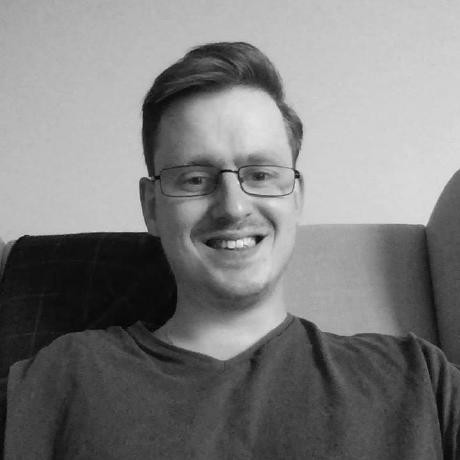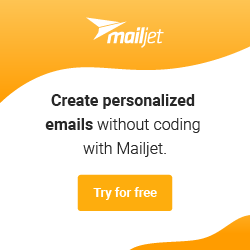Source: medium.com
How I Setup A Simple CI/ CD Process With Jenkins And GKE Part 2Category: Kubernetes, Docker, Jenkins
We think you might be interested in this job:
Prismatic
Next, i clicked “Connect” in my cluster (in my case, the cluster name is “testing”) and copy the command that shown in the console and paste it into my jenkins server
Next, i setup the jenkins and my repository so when i do something to my repository like push to my repository, it will trigger my jenkins to do something to cluster
To connect with my private repository, i need to add my credential so i clicked “Add” and “Jenkins”.
Related Articles
Community Partners
DevOps Careers