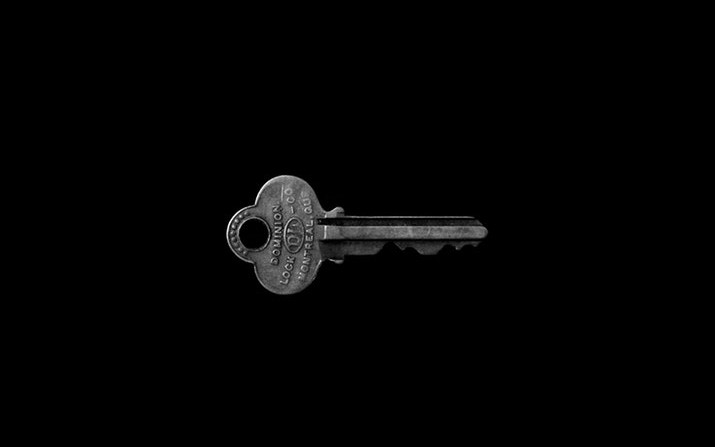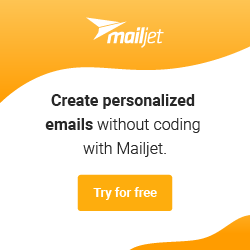Source: itsfoss.com
How to Add Fingerprint Login in Ubuntu and Other Linux DistributionsCategory: Ubuntu
We think you might be interested in this job:
Prismatic
If you want to test it right away, lock the screen by pressing Super+L keyboard shortcut in Ubuntu and then using the fingerprint for login.
The fingerprint login allows you to log in but you cannot use your finger when your system asks for sudo password.
Join 75,000 other Linux users and get the latest Linux news and tips in your inbox for FREE.
Related Articles
Community Partners
DevOps Careers