DevOps Articles
Curated articles, resources, tips and trends from the DevOps World.
How To Install Jenkins on Ubuntu 18.04
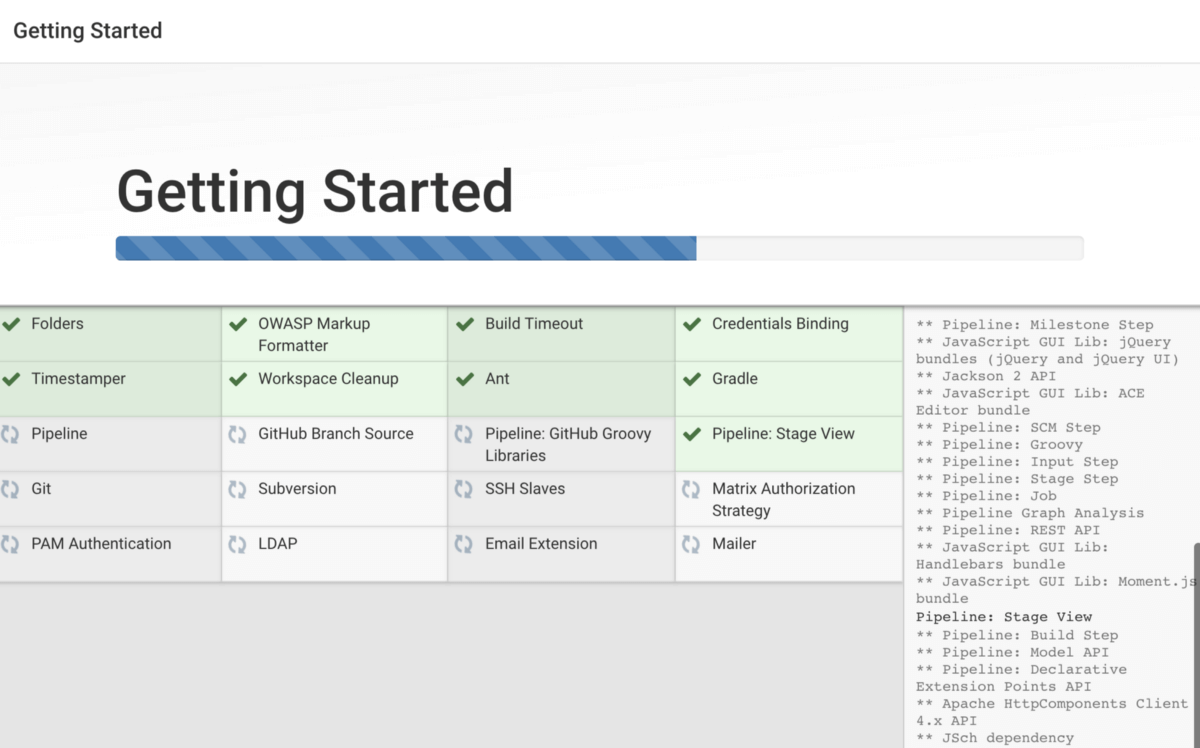
Summary: This is a summary of an article originally published by the source. Read the full original article here →
Jenkins is Java-based and can be installed from Ubuntu packages or by downloading and running its web application archive (WAR) file — a collection of files that make up a complete web application to run on a server.
To take advantage of the latest fixes and features, you can use the project-maintained packages to install Jenkins.
Let’s start Jenkins using systemctl: Since systemctl doesn’t display output, you can use its status command to verify that Jenkins started successfully: If everything went well, the beginning of the output should show that the service is active and configured to start at boot: Now that Jenkins is running, let’s adjust our firewall rules so that we can reach it from a web browser to complete the initial setup.
Enter the name and password for your user: You will see an Instance Configuration page that will ask you to confirm the preferred URL for your Jenkins instance.
You will see a confirmation page confirming that “Jenkins is Ready!”: Click Start using Jenkins to visit the main Jenkins dashboard: At this point, you have completed a successful installation of Jenkins.
Product
Useful Links
Made with pure grit © 2025 Jetpack Labs Inc. All rights reserved. www.jetpacklabs.com





