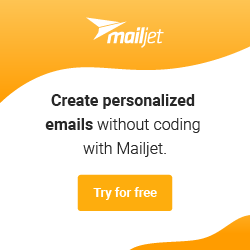Source: thenewstack.io
Kubernetes App Deployment from the Command LineWe think you might be interested in this job:
Prismatic
To follow along, you’ll need a running Kubernetes cluster, which is very easy to deploy with the help of MicroK8s. You can find out how to install MicroK8s https://thenewstack.io/deploy-a-kubernetes-cluster-on-ubuntu-server-with-microk8s/ and then how to add nodes to the cluster https://thenewstack.io/add-nodes-to-your-microk8s-kubernetes-cluster/. Now, because we’re demonstrating with a MicroK8s version of Kubernetes, the commands will be a bit different because they’ll use microk8s along with kubectl.
Related Articles
Community Partners
DevOps Careers