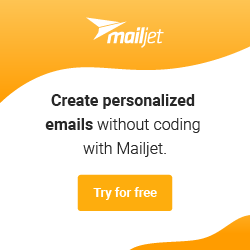Source: medium.com
Let’s get started with AWS Cloud9Category: Software
We think you might be interested in this job:
Prismatic
Step Log in to your AWS console, and then you will your AWS console go to services option on the top and select Cloud9 option as shown in the below image.
Step You can see in the below image your IDE is ready to use and your folder is ready with the README.md file.
Step Write the code as we are writing code for python so we just wrote code of python, and after writing code, click on the run button marked in the below image and you can see your output downside of the screen as shown below.
Related Articles
Community Partners
DevOps Careers