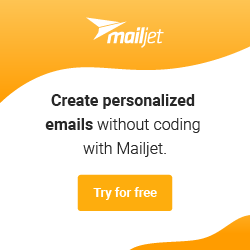Source: aws.amazon.com
New for AWS Compute Optimizer – Enhanced Infrastructure Metrics to Extend tCategory: Infrastructure
We think you might be interested in this job:
Prismatic
With the launch of recommendation preferences, Compute Optimizer now offers enhanced infrastructure metrics, a new paid recommendation preference feature that enhances recommendation quality for EC2 instances and https://docs.aws.amazon.com/autoscaling/ec2/userguide/AutoScalingGroup.html.
You can activate enhanced infrastructure metrics for individual resources or at the AWS account or https://docs.aws.amazon.com/whitepapers/latest/organizing-your-aws-environment/core-concepts.html#aws-organizations level.
Using Enhanced Infrastructure Metrics with AWS Compute Optimizer Here, I am using the management account of my AWS organization to see organization-level preferences.
Related Articles
Community Partners
DevOps Careers