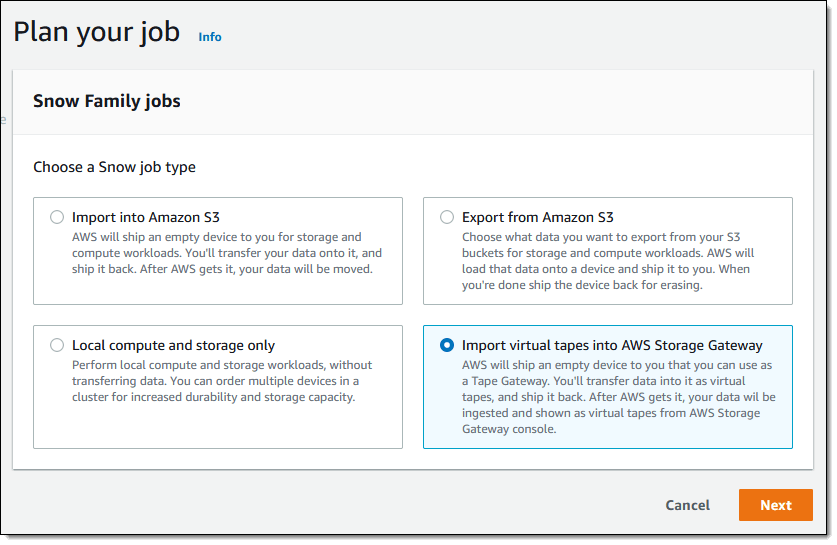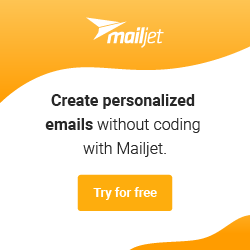Source: aws.amazon.com
New – Offline Tape Migration Using AWS Snowball EdgeCategory: Data
We think you might be interested in this job:
Prismatic
I can track the status of the job in the console: When my device arrives I tell the somewhat perplexed delivery person about data transfer, carry it down to my basement office, and ask Luna to check it out: Back in the Snow Family console, I download the manifest file and copy the unlock code: I connect the Snowball Edge to my “corporate” network: Then I install https://docs.aws.amazon.com/snowball/latest/developer-guide/aws-opshub.html on my laptop, power on the Snowball Edge, and wait for it to obtain & display an IP address: I launch OpsHub, sign in, and accept the default name for my device: I confirm that OpsHub has access to my device, and that the device is unlocked: I view the list of services running on the device, and note that Tape Gateway is not running: Before I start Tape Gateway, I create a Virtual Network Interface (VNI): And then I start the Tape Gateway service on the Snow device: Now that the service is running on the device, I am ready to create the Storage Gateway.
The data is stored on the device, and my Internet connection is used only for management traffic between the Snowball Edge device and AWS.
I make sure that all of the virtual tapes in the Storage Gateway Console have the status In Transit to VTS (Virtual Tape Shelf), and then I power down the device.
Related Articles
Community Partners
DevOps Careers