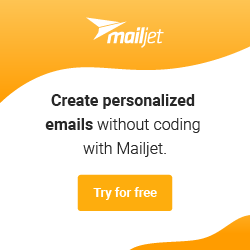Source: aws.amazon.com
New – Self-Service Provisioning of Terraform Open-Source Configurations witWe think you might be interested in this job:
Prismatic
With the Service Catalog hub and spoke model, you can centrally manage deployments using a management/user account relationship: One management account – Used to create Service Catalog products, organize them into portfolios, and share portfolios with user accounts Multiple user accounts (up to thousands) – A user account is any AWS account in which the end users of Service Catalog are provisioning resources.
Creating an AWS Service Catalog Product Using Terraform To get started, I install the https://github.com/aws-samples/service-catalog-engine-for-terraform-os/ that configures the code and infrastructure required for the https://developer.hashicorp.com/terraform/intro/terraform-editions engine to work with AWS Service Catalog.
Adding an AWS Service Catalog Product Using Terraform to a Portfolio Now that the Terraform product is ready, I add it to my portfolio.
Related Articles
Community Partners
DevOps Careers