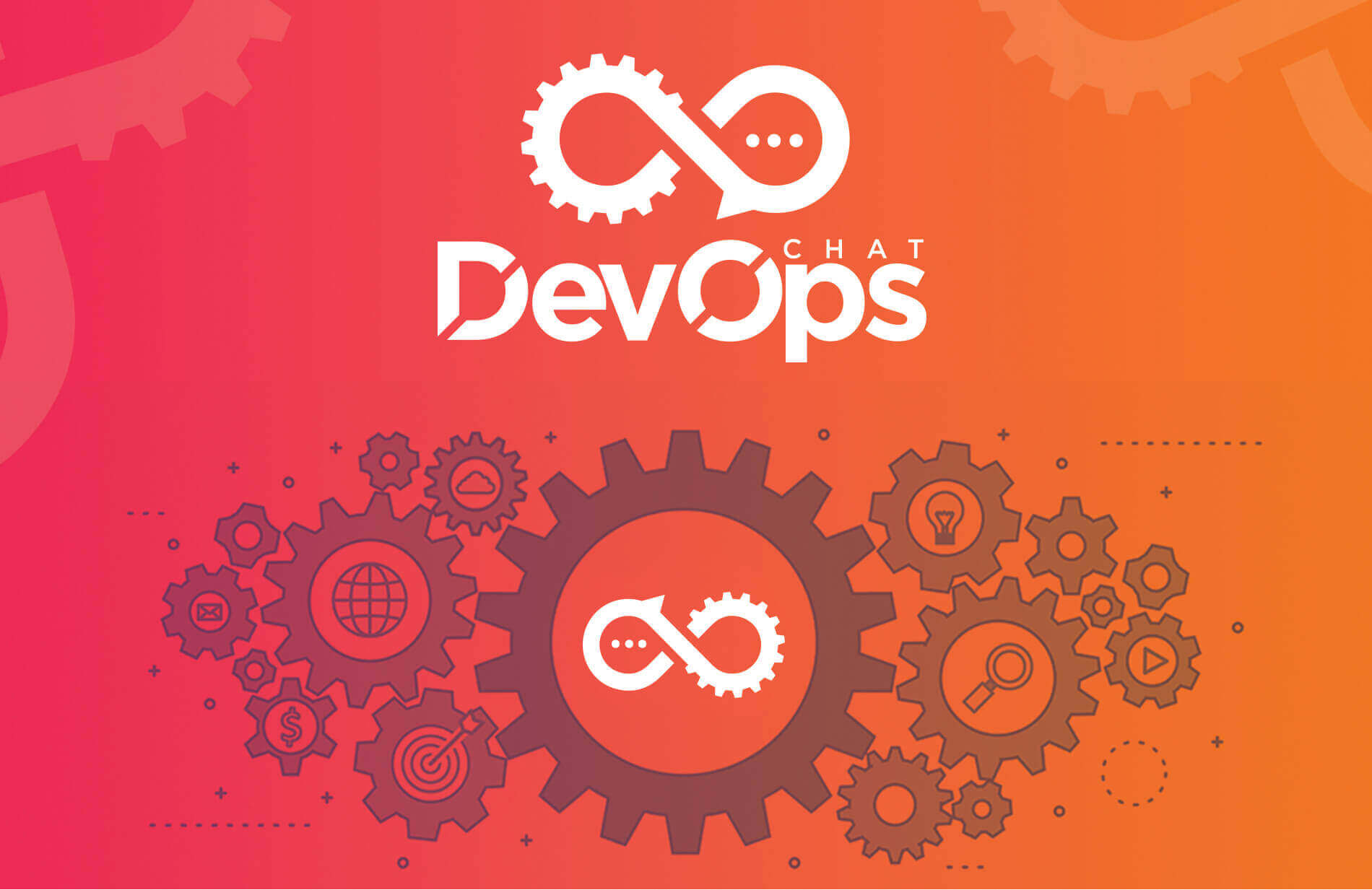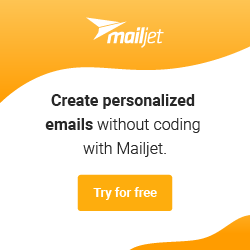Source: www.docker.com
Simplifying Kubernetes Development: Docker Desktop Red Hat OpenShiftWe think you might be interested in this job:
Prismatic
That leads to a page with the details you can use to fetch the https://kubernetes.io/docs/concepts/configuration/organize-cluster-access-kubeconfig/#context you can use in the Red Hat OpenShift extension and elsewhere: From there, you can come back to the Red Hat OpenShift extension in Docker Desktop.
Visit the Red Hat OpenShift extension in Docker Desktop, select our new sample-racing-game image, and select Push to OpenShift and Deploy from the action button pulldown: The Push to OpenShift and Deploy action will push the image to the OpenShift cluster’s internal private registry without any need to push to another registry first.
The Red Hat OpenShift extension gives you a one-click deploy from Docker Desktop to an OpenShift cluster.
Related Articles
Community Partners
DevOps Careers