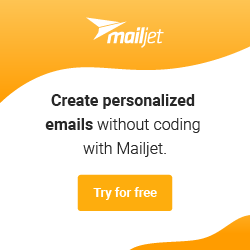Source: www.hashicorp.com
Single Sign-On to Terraform Cloud Using Auth0Category: Business, Terraform, Hashicorp
We think you might be interested in this job:
Prismatic
For those who don’t have Okta, Auth0 is a popular authentication platform for developers and has been adopted by some large enterprises.
You can use the Terraform provider for Terraform Enterprise to codify the team management, and this repository contains a very simple example.
Let’s try this out by clicking on this link, and typing in your organization name: An Auth0 login window will pop up: You can use the “Sign in via Google” button to log in. Since this is the first time you are using SSO to sign-in this organization, Terraform Cloud will ask you to confirm your Terraform Cloud account password: Once you link your account, you will be allowed in. You may not be able to see any workspaces if you are not part of any team — by default, users logged in via Single Sign-On will belong to a group called sso, which doesn’t have visibility into any workspaces.
Related Articles
Community Partners
DevOps Careers