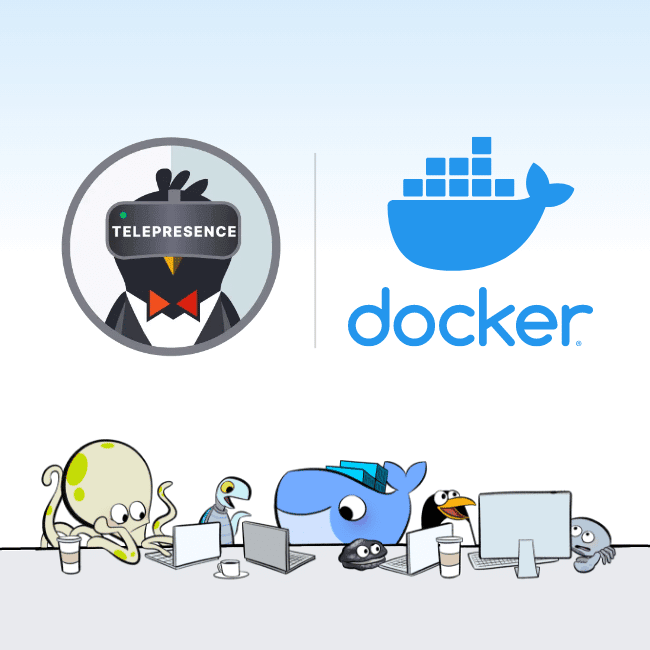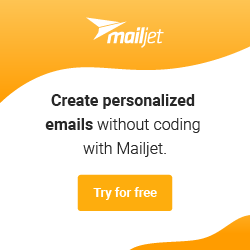Source: www.docker.com
Testing with Telepresence and DockerWe think you might be interested in this job:
Prismatic
Moving to the cloud for testing is a no-brainer, but how do you synchronize your local changes against your remote Kubernetes environment?
Connect to Ambassador Cloud through the Telepresence extension: After you install the Telepresence extension in Docker Desktop, you need to generate an API key to connect the Telepresence extension to Ambassador Cloud.
Install the emojivoto application in your local Docker Desktop cluster (we will use this to simulate a remote K8s cluster).
Related Articles
Community Partners
DevOps Careers