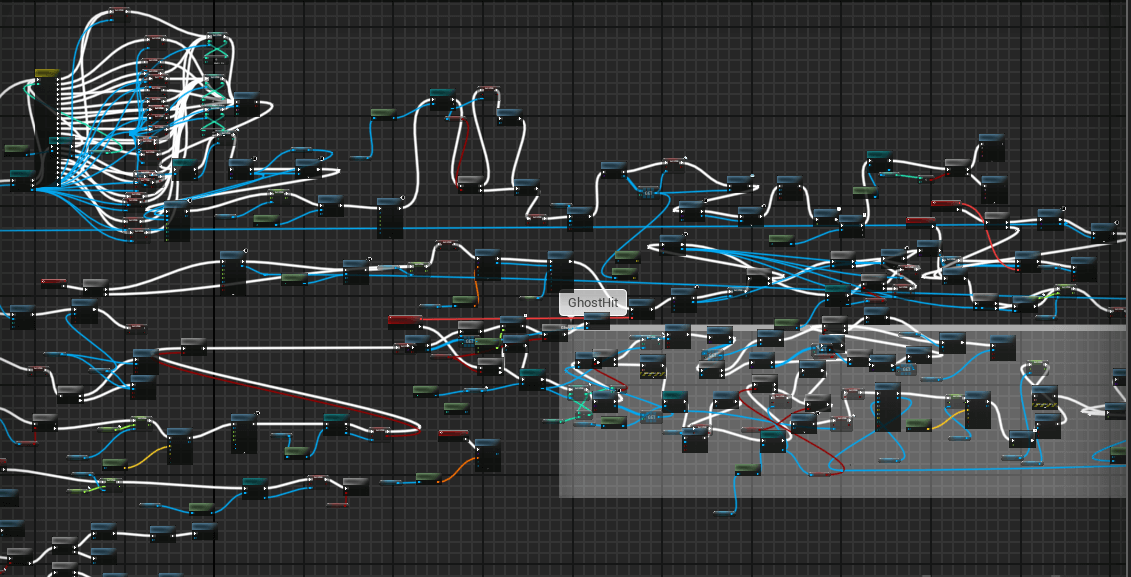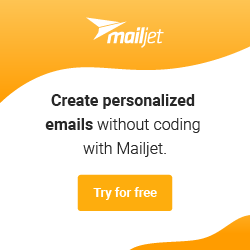Source: medium.com
Unreal Engine CI. Part 02. Blueprint Game BuildWe think you might be interested in this job:
Prismatic
It will show you the format of this command: You will get console output like this: You can see available args.
Bat script looks like: We call RunUAT.bat with command BuildCookRun and following flags: If you run this file in you project dir game should be built successfully.
Related Articles
Community Partners
DevOps Careers